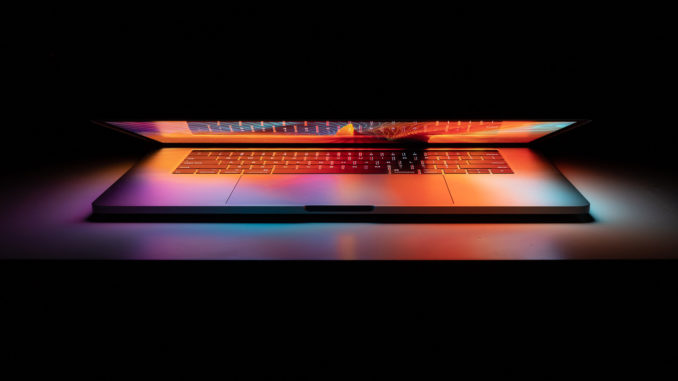
Using a strong password is essential to ensure the security of your personal and sensitive information. Weak passwords that are easy to guess or crack can leave you vulnerable to identity theft, fraud, and other malicious activities.
Evolving techniques are used to stay ahead of the newest anti-hacking systems. Methods include brute-force attacks, social engineering, and phishing schemes to gain unauthorized access to your accounts and steal your data.
Using strong passwords that are complex, unique, and difficult to guess, can significantly reduce the risk of having your accounts compromised. It’s also essential to use different passwords for each account and change them regularly to enhance your online security.
These simple precautions can go a long way in protecting your privacy and keeping your personal information safe from cyber threats. Here are seven things you can do to improve your passwords for the upcoming World Password Day on May 4.
Use Single sign-on (SSO)
Using single sign-on (SSO) helps maximize the protection of your online accounts. SSO allows users to access multiple applications with a single set of login credentials. SSO streamlines the login process and simplifies password management by letting you use a single account password for multiple applications. Using Facebook or Google to log into or create accounts for other services is an example of single sign-on.
Set up Multi-Factor Authentication (MFA)
Setting up multi-factor authentication (MFA) helps secure accounts by requiring users to provide additional proof of identity. When used together, MFA and SSO can enhance security in several ways. SSO reduces the risk of reused or compromised passwords, while MFA provides an extra layer of protection if someone ever guesses your password.
MFA often asks you to confirm your identity via a text or email that only you should be able to access. If a hacker can’t access your texts or emails, they won’t be able to enter the access code, and will therefore be locked out.
Increase Password Length and Complexity
Both length and complexity are core components of creating strong passwords. While you may try to focus on complexity to create better passwords, length is more important. Longer passwords are more difficult to crack using brute-force attacks.
A brute-force attack is where the attacker tries every possible combination of characters until they find the correct password. In contrast, shorter passwords, even with complex patterns, are easier to crack.
When creating longer passwords and passcodes, make sure to include more than just letters and numbers. Also, include at least one symbol such as # $ % &. See How Safety Your Passwords Are with Data from Security.org and Statista.com.
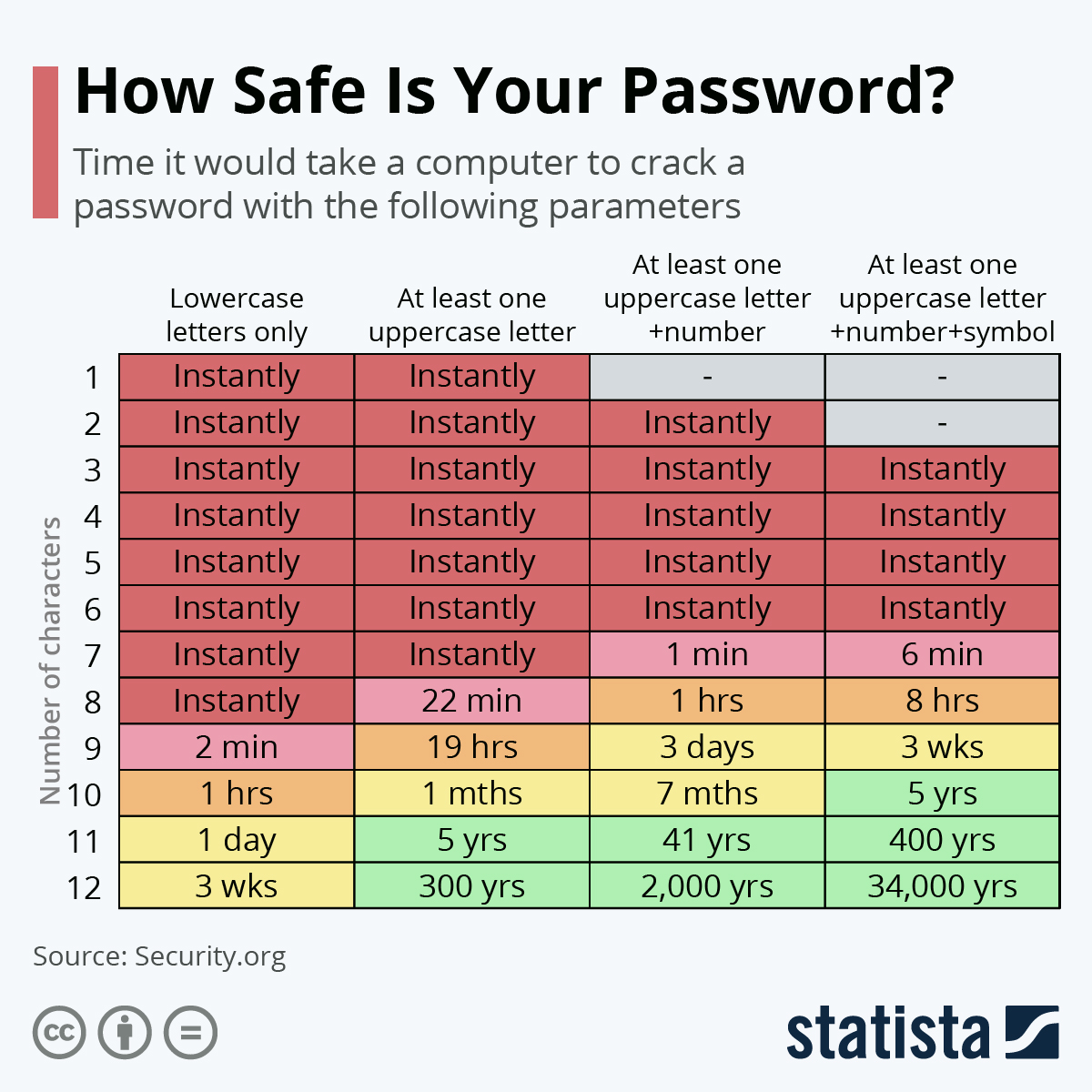 You will find more infographics at Statista
You will find more infographics at Statista
Never Reuse Passwords
As tempting as it is, reusing passwords significantly increases the risk of someone gaining access to your accounts. The lack of uniqueness opens your accounts to an increased risk of breaches, phishing attacks, and decreased security overall.
Once a hacker or bad actor guesses one password, they will try it on all your accounts. If you use your password over and over, you’ll have handed them access to all your information with a single cracked password. If you want the best protection, use unique passwords for each account you create online.
Use a Password Manager
Using a password manager can help improve your password security in several ways. It can help you generate strong, unique passwords, autofill login credentials, identify weak passwords, store them securely, and make password management more secure overall.
A password manager makes it easier to use unique passwords for every one of your online accounts, without forgetting them or writing them down where someone else could access them. Using a password manager makes it significantly more difficult for attackers to gain unauthorized access to your accounts.
Avoid Using Personal Information in Passwords
One of the most important tips regarding password security is to avoid using things like pet names, birthdays, your school, and other personal information as a password. These passwords are easily guessable because those sorts of details can be found on social media or other public sources. They also tend to lack length and complexity, which are vital to a good password. Instead, they use predictable patterns, making it easier for hackers to guess – and break into many accounts at once.
Use Firewalls and a Secure Internet Connection
Using firewalls and secure internet access helps you protect against unauthorized access. Firewalls are a barrier between your device and the internet, preventing hackers from accessing your device via your network.
Be careful when using public Wi-Fi as these are often not secure networks. If using public Wi-Fi, make sure you connect using a Virtual Private Network (VPN). A VPN adds security and anonymity to users when they connect to web-based services and sites. A VPN hides the user’s actual public IP address and “tunnels” traffic between the user’s device and the remote server. Some services, like Google One, include a VPN in their plans.
World Password Day is a great chance to remind people about the importance of strong passwords and encourage them to improve their passwords. You can learn more about password security and share your knowledge with others.
Encourage your friends and family to take password security seriously and take extra steps to protect their accounts.